Assessing Technology-Based Resources for Differentiation
TECHNOLOGIES
Flipgrid
Description:
Flipgrid is a video-sharing tool that allows teachers to promote discussion in the classroom. Teachers can create groups and post topics that are essentially video assignments for students to complete. Topics are shared with students, and they can respond to the prompt. Video responses can range from fifteen seconds to ten minutes, and students can respond to their classmates' videos (Powers, 2023).
Cost:
Free
User friendliness:
Teachers can sign up for Flipgrid using a Microsoft or Google email account. Groups can be created for students to join via a QR code, sending the link and code through email, or posting the link and code in a learning management system. Teachers can create topics where they can generate questions that are uploaded onto a message board. Within the topic, teachers can include an optional description of the question and images, record videos, embed stickers, upload videos, add YouTube videos, and add attachments. Students can log in to Flipgrid and use the join code that will take them directly to the topic, where they can view the questions posted by the teacher and create and post their video responses. Graphics and text can be included in students' videos as well. Flipgrid incorporates an immersive reading feature, close caption, and translation for students. Students can respond in writing to their classmate's videos (Powers, 2023).
Ease of use:
Flipgrid ease of use is its main attraction. Teachers can sign up for an account and create grids, a community of learners where students work. In the grid, students post video responses and reply to other's videos (Nieves, 2020). Flipgrid is accessible through the web, an iPad, or their phone.
Cross-curricular ability:
Students can use Flipgrid in any content area. When teachers create a topic, a setting feature allows guests and even family members to be added to the group. This provides students with a culturally responsive learning experience and allows for collaboration within the school building, other schools, and students from around the world by sharing the topic link. Additionally, Flipgrid has two features ("Topic Copilot" and a ready-made topic from Discovery) that allow teachers to search for generated topics and questions from any content area. Furthermore, Flipgrid will enable students to enhance their speaking and listening skills when discussing issues.
Practicality of incorporation:
Flipgrid can be used in various ways in the classroom. Teachers can use Flipgrid as a formative assessment to check for students' understanding of the content discussed in class. For example, teachers can build a grid that is a portfolio of students' work. Students can create videos explaining their assignments, modeling a new skill or concept they learned, or reflecting on a class experience. Another way teachers can use Flipgrid is by having students create and share book reviews in a Language Arts class. For instance, after reading a book, students can record their thoughts on it. The teacher can generate a QR code, print it out, and post it in class so that other students can access the review to help them find a new book. Lastly, teachers can utilize Flipgrid to share and celebrate student work. Once students have finished a project, they can discuss what they learned and the product they created. The student's peers can provide feedback about the student's work that is positive (Nieves, 2020).
Readiness, Interest, and Learning Styles
Utilizing Flipgrid allows teachers to differentiate assignments to meet their student's needs. A teacher can create different groups based on the support levels needed. This will enable the teacher to determine a discussion question for each group. The teacher can provide one-on-one instructional support and feedback on students' videos based on the student's responses. Next, Flipgrid allows for student readiness through teachers' ability to see if students have obtained the skills needed to advance in their learning. By students uploading their understanding of new material learned, teachers can view how students processed the material. Lastly, Flipgraid allows for student interest. Students can have the option to work collaboratively or independently to research events or topics that are of interest to them or their group. They could record information/findings and share with their peers what they learned.
Appropriate Instructional Strategies
Flipgrid is a great tool that can enhance a teacher's instructional strategies. One instructional strategy that Flipgrid can use is formative assessments. For example, my students read the short horror story "The Monkey's Paw." After completing the reading, students had to discuss three things they learned, two things they had a question about, and one thing that shocked them and uploaded their video responses. Students then viewed their classmate's videos and commented on what they agreed with or if they could answer their classmate's questions. Another instructional strategy that Flipgrid can use is student-generated higher-order thinking questions. Teachers can have students create three questions about a text and upload them to Flipgrid. The other students in the class could review the videos and choose which questions they would like to answer.
Newsela
Description:
Newsela is a platform that uses articles from trusted sources on current events, literature, and science. The articles provided are scaffolded at five reading levels so that students engage with reading that is either complex or supports their reading ability.
Cost:
Free
Paid (prices vary based on number of students and product purchased) (Newsela, 2024)
User friendliness:
Newsela allows teachers to create different classes for the periods they teach and indicate the population for each period (ex, general education, special education, ELL). Teachers can select the standards/skills they want their students to interact with. Each article has an adjustable quiz and a writing prompt that students can answer. Students can annotate directly on the article by highlighting information, making notes, writing their responses, and using text-to-speech features. When students take the teacher-assigned quiz, feedback is provided on why the answer choice was right or wrong. Articles allow students to use text-to-speech; most articles can be translated into Spanish (Kievlan, 2020).
Ease of use:
Teachers can create a free account that allows them access only to featured news and current events, or they can purchase a paid subscription that includes daily news updates and articles geared towards content-specific material for ELA, social studies, science, and social-emotional learning. Teachers can assign articles directly in Newsela and share them in their learning management system. With the paid subscription, teachers can keep track of their student's assignments and view results from quizzes for both the individual student and the class. They can also keep track of students who are making progress toward the standards they are assigned.
Cross-curricular ability:
Teachers can use Newsela for cross-curricular learning. Newsela provides articles for social studies content and science content. This allows the articles to help students make connections and provide background information for the content students learn.
Practicality of incorporation:
Newsela can be incorporated into the classroom in various ways. Teachers can use the articles to assess students' understanding of skills. This then can lead teachers to create small groups based on student understanding. Additionally, teachers can use Newsela to front-load information to help students understand the content in class. For instance, teachers can break down the article and have a silent discussion by having students note their wonders, questions, confusions, and information that surprised them. Furthermore, suppose teachers want to increase their student's analytical skills in reading informational text. In that case, they can create an article of the week where students look at different aspects of the article throughout the week (We Are Teachers Staff, 2022).
Readiness, Interest, and Learning Styles:
Newsela differentiates for readiness, interest, and learning styles—the articles on Newsela range from third grade to twelfth grade. Depending on the student's readiness, teachers can assign the same article to students but at varying lexile levels of readability. To assist students in understanding the reading, teachers can print graphic organizers to help students organize their ideas. With Newsela having a search tab, teachers can have students research topics that interest them. By doing this, teachers are having students take ownership of their learning. Newsela allows teachers to assign videos that can help students who are visual learners to make connections to the information they are learning.
Appropriate Instructional Strategies:
One strategy Newsela can use is close reading. Close reading will allow students to work on analyzing the meaning of the article, which can lead to a deeper understanding and enable students to discuss what they have read. A second strategy that can be used with Newsela is a jigsaw. The teacher can have students read different parts of the exact text and have students become experts in their assigned section. Students then can share their section with members of another group to learn about a topic. A third strategy teachers can use Newsela for is modeling. Since Newsela allows teachers to choose particular skills, they can use the articles to illustrate a new skill or concept. By modeling, students can see and imitate the teacher's thought process when working independently.
Description:
Newsela is a platform that uses articles from trusted sources on current events, literature, and science. The articles provided are scaffolded at five reading levels so that students engage with reading that is either complex or supports their reading ability.
Cost:
Free
Paid (prices vary based on number of students and product purchased) (Newsela, 2024)
User friendliness:
Newsela allows teachers to create different classes for the periods they teach and indicate the population for each period (ex, general education, special education, ELL). Teachers can select the standards/skills they want their students to interact with. Each article has an adjustable quiz and a writing prompt that students can answer. Students can annotate directly on the article by highlighting information, making notes, writing their responses, and using text-to-speech features. When students take the teacher-assigned quiz, feedback is provided on why the answer choice was right or wrong. Articles allow students to use text-to-speech; most articles can be translated into Spanish (Kievlan, 2020).
Ease of use:
Teachers can create a free account that allows them access only to featured news and current events, or they can purchase a paid subscription that includes daily news updates and articles geared towards content-specific material for ELA, social studies, science, and social-emotional learning. Teachers can assign articles directly in Newsela and share them in their learning management system. With the paid subscription, teachers can keep track of their student's assignments and view results from quizzes for both the individual student and the class. They can also keep track of students who are making progress toward the standards they are assigned.
Cross-curricular ability:
Teachers can use Newsela for cross-curricular learning. Newsela provides articles for social studies content and science content. This allows the articles to help students make connections and provide background information for the content students learn.
Practicality of incorporation:
Newsela can be incorporated into the classroom in various ways. Teachers can use the articles to assess students' understanding of skills. This then can lead teachers to create small groups based on student understanding. Additionally, teachers can use Newsela to front-load information to help students understand the content in class. For instance, teachers can break down the article and have a silent discussion by having students note their wonders, questions, confusions, and information that surprised them. Furthermore, suppose teachers want to increase their student's analytical skills in reading informational text. In that case, they can create an article of the week where students look at different aspects of the article throughout the week (We Are Teachers Staff, 2022).
Readiness, Interest, and Learning Styles:
Newsela differentiates for readiness, interest, and learning styles—the articles on Newsela range from third grade to twelfth grade. Depending on the student's readiness, teachers can assign the same article to students but at varying lexile levels of readability. To assist students in understanding the reading, teachers can print graphic organizers to help students organize their ideas. With Newsela having a search tab, teachers can have students research topics that interest them. By doing this, teachers are having students take ownership of their learning. Newsela allows teachers to assign videos that can help students who are visual learners to make connections to the information they are learning.
Appropriate Instructional Strategies:
One strategy Newsela can use is close reading. Close reading will allow students to work on analyzing the meaning of the article, which can lead to a deeper understanding and enable students to discuss what they have read. A second strategy that can be used with Newsela is a jigsaw. The teacher can have students read different parts of the exact text and have students become experts in their assigned section. Students then can share their section with members of another group to learn about a topic. A third strategy teachers can use Newsela for is modeling. Since Newsela allows teachers to choose particular skills, they can use the articles to illustrate a new skill or concept. By modeling, students can see and imitate the teacher's thought process when working independently.
MobyMax
Description:
MobyMax is a platform aligned to state standards for grades K-8. The platform includes 115 modules across the four content areas: language arts, math, science, and social studies. MobyMax allows teachers to administer adaptive tests, help students by assigning test-prep lessons, and encourage students through interactive whiteboard activities and tools (Garges, 2021).
Free (30 day trail)




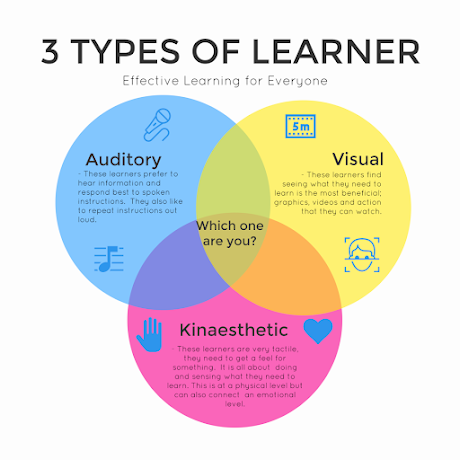


Comments
Post a Comment